|
Dictation Instruction
To access our system, dial (732) 364-5827
and wait for the voice prompt. You will hear "Please
enter your four digit code at any time." Enter your unique
four-digit code. If you are required to enter a job type,
the system will prompt you now. If you have previously recorded
a dictation that has not been completed, the system will notify
you of this with a voice prompt. Use the dictate functions
described in the following section.
If you mistakenly abort your dictation (by
pressing # 9), it is not necessary to re-dictate. Call us
at 732-364-0386 or email us at support@medicalscribes.com
and we could save the dictation for you.
Dictation Functions
The chart below shows the dictation functions available and
their corresponding telephone touch tones.
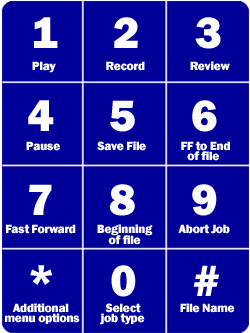
Description of the Dictation Functions
(1) PLAY
Press 1 on the telephone keypad to play back recorded dictation.
The function rewinds approximately one second and plays the
dictation. To rewind further before playing back the dictation,
use the Rewind function (3) or the Beginning of File function
(8).
(2) RECORD
Press 2 on the telephone keypad to begin recording dictation.
A tone will sound alerting you that recording has begun. The
record function begins recording at the current position of
the voice file so that it is important to be positioned at
the end of a file when recording unless you wish to insert
dictation.
(3) REVIEW (Rewind)
Press 3 on the telephone keypad to rewind 3 seconds and play
back dictation. This can be pressed repeatedly to rewind the
desired amount.
(4) PAUSE
Press 4 on the telephone keypad to pause dictation. Pausing
dictation puts the line in idle mode. While the line is idle,
a beep will sound periodically.
(5) SAVE
Press 5 on the telephone keypad to save the current dictation.
Pressing this option will prompt you to save the job as normal
priority dictation or "stat" (high) priority dictation.
Select the appropriate tone to complete the job. Once dictation
has been saved, it is ready to be transcribed and cannot again
be retrieved by the author. To continue dictating another
report, press 2 to record.
(6) END OF FILE
Press 6 on the telephone keypad to move to the end of the
current dictation file. It is important to move to the end
of a file when appending dictation so that previous dictation
is not overwritten.
(7) FAST FORWARD
Press 7 on the telephone keypad to fast forward through the
dictation. Using this function advances the current position
3 seconds and continues playing the dictation.
(8) BEGINNING OF FILE
Press 8 on the telephone keypad to move to the beginning of
the current dictation file. This is used before playing back
the entire file.
(9) ABORT JOB
Press 9 on the telephone keypad to abort the current dictation
file.
If you mistakenly abort your dictation (by
pressing # 9), it is not necessary to re-dictate. Call us
at 732-364-0386 or email us at support@medicalscribes.com
and we could save the dictation for you.
(*) ADDITIONAL MENU OPTIONS
Press * on the telephone keypad to hear additional menu options.
These options are summarized below.
*1 - Search for dictation by medical record
number.
** - Find the next occurrence of a search (by medical record
number).
*2 - Record the user's name into a prompt.
This prompt is played back to the transcriptionists to identify
the dictator.
*7 - Change job types.
*3 - Return to previous menu.
(0) SELECT JOB TYPE
Press 0 on the telephone keypad to select a different job
type.
(#) JOB NUMBER PROMPT
Press # on the telephone keypad to play the header prompt
indicating the job number of the job currently being dictated.
This unique job number can be used later to retrieve the current
dictation job.
|




